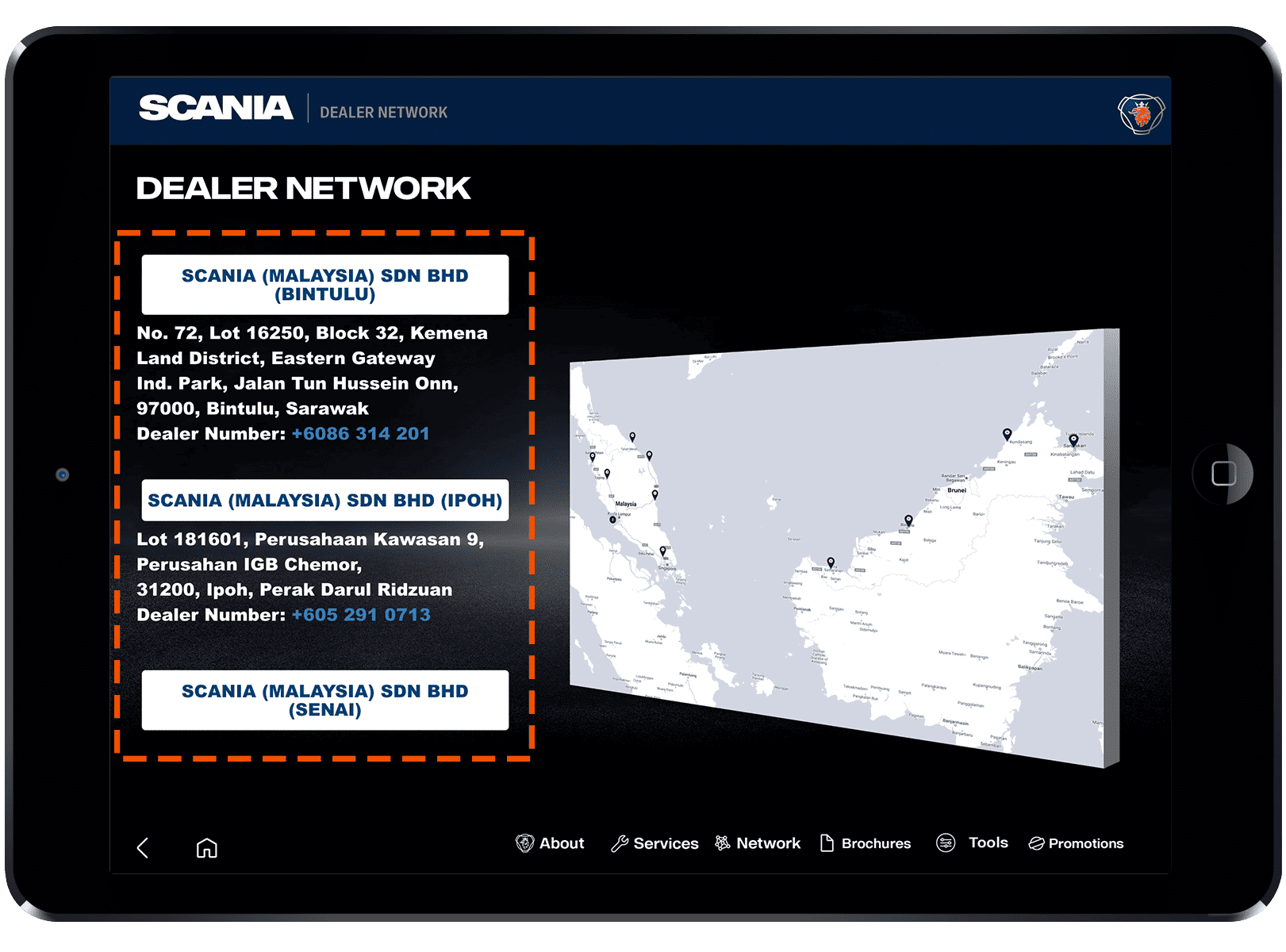Glossary Of Mobile Components
The mobile components, known as Widgets in your platform are the navigational assets used to display and activate menus and collections inside your market's app.
3D Carousel
A three dimensional carousel of images that can rotate to different areas inside the app.
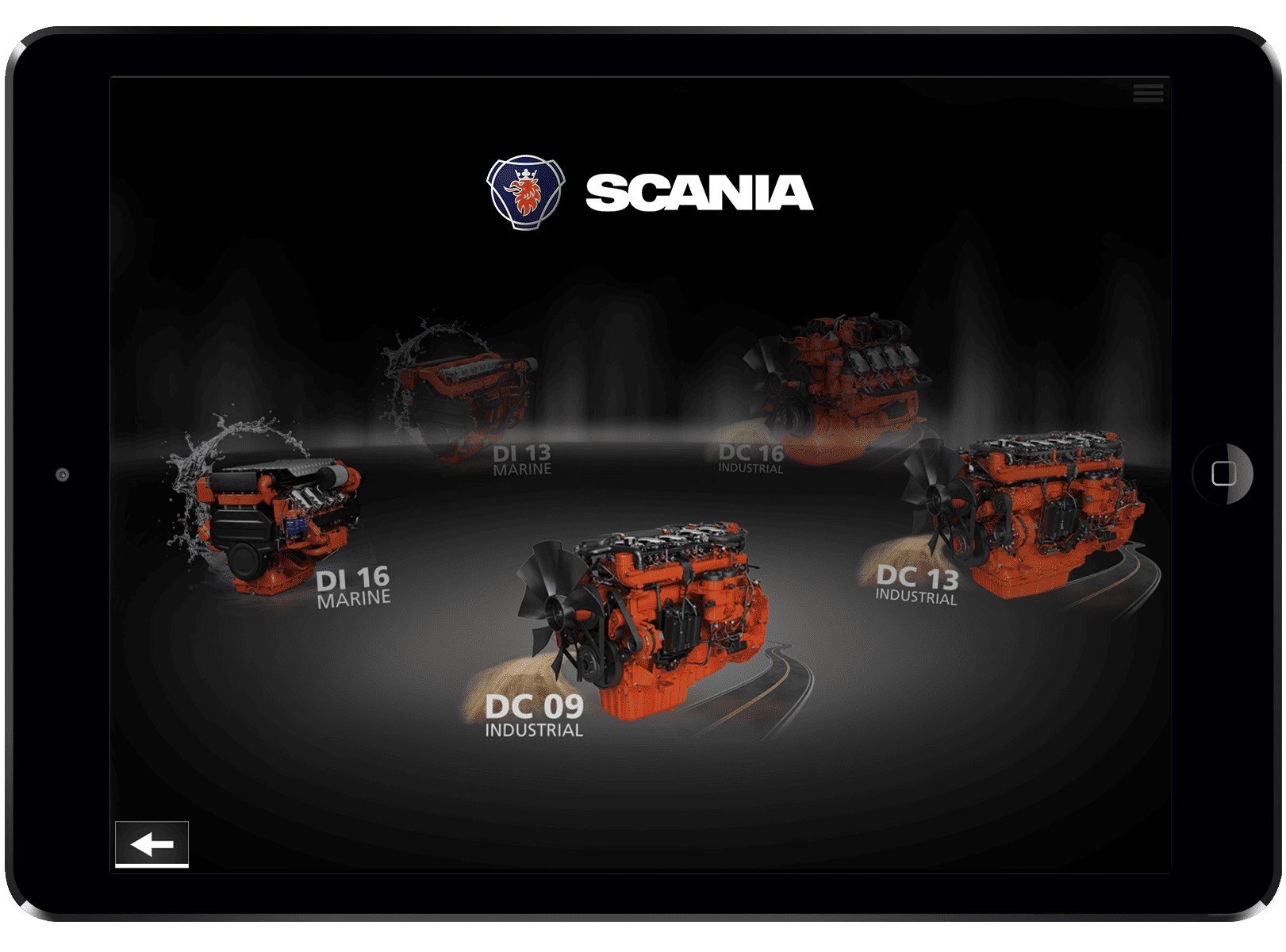
Image Button
A flattened image (PNG or JPG) that can be used as a button to navigate inside the app.
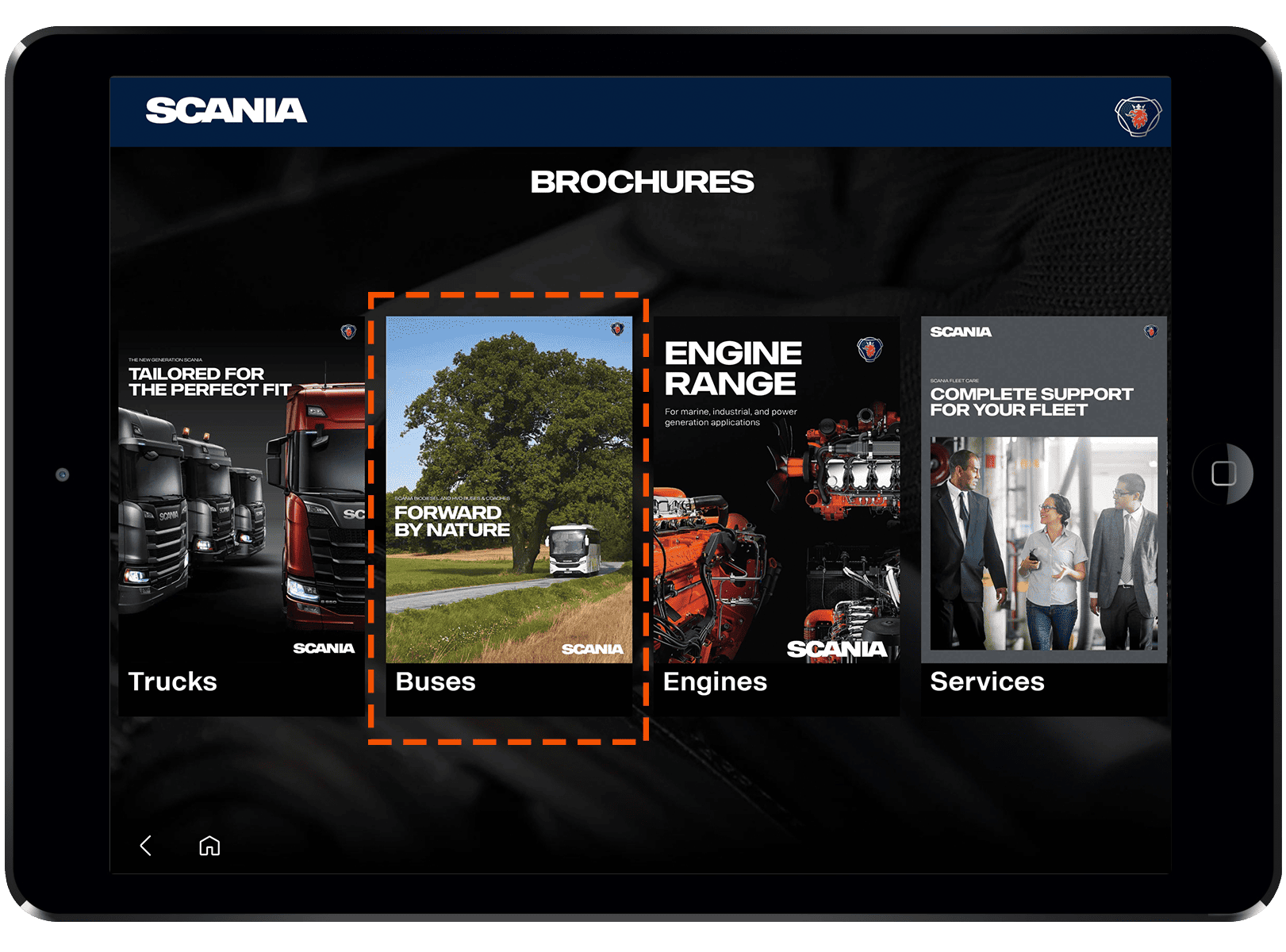
Label Button
An HTML text button that can be custom formatted using CSS to be used for navigation.
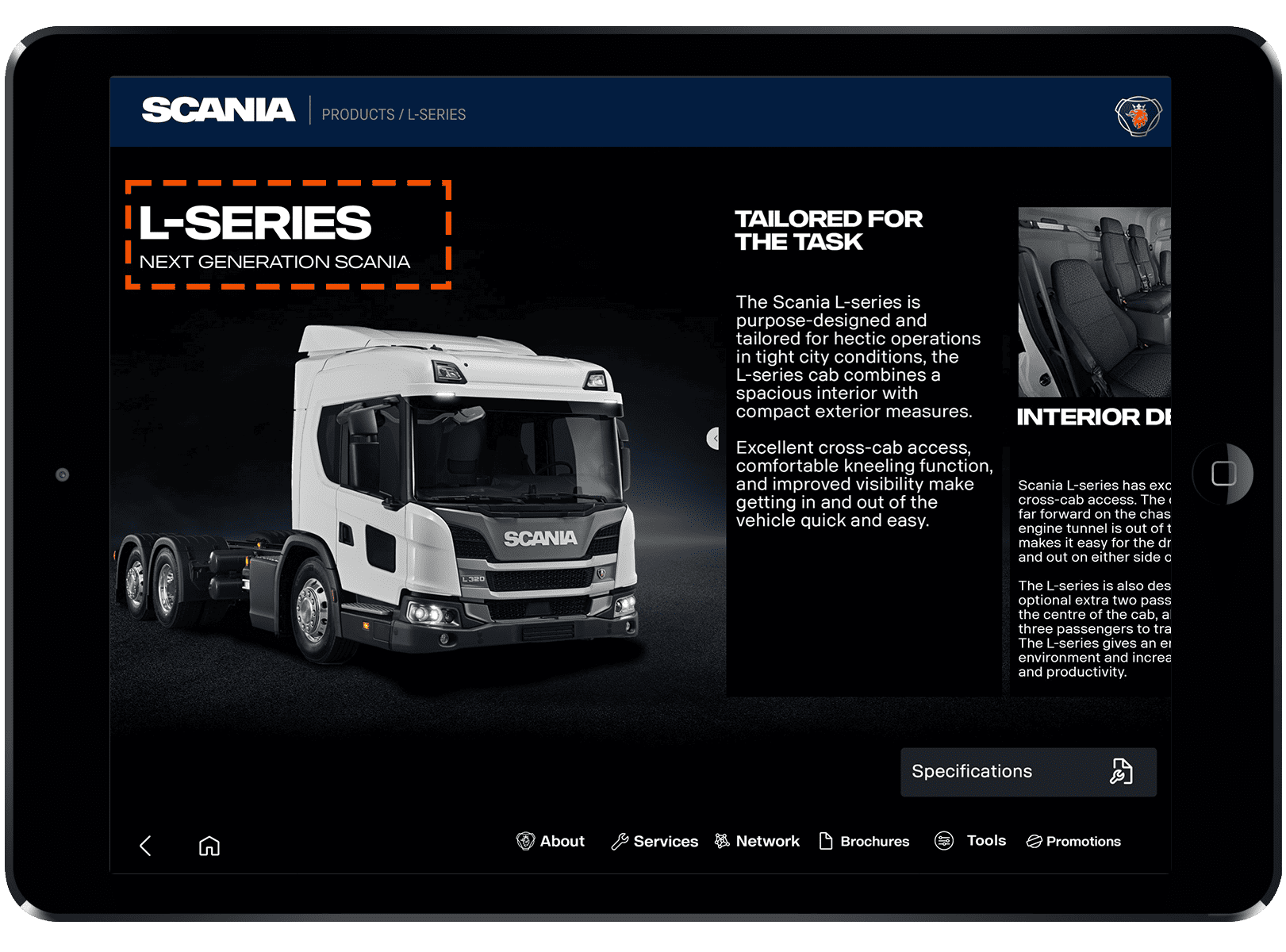
Horizontal Image Slider
A slider that contains images to be used as multiple buttons to navigate inside the app
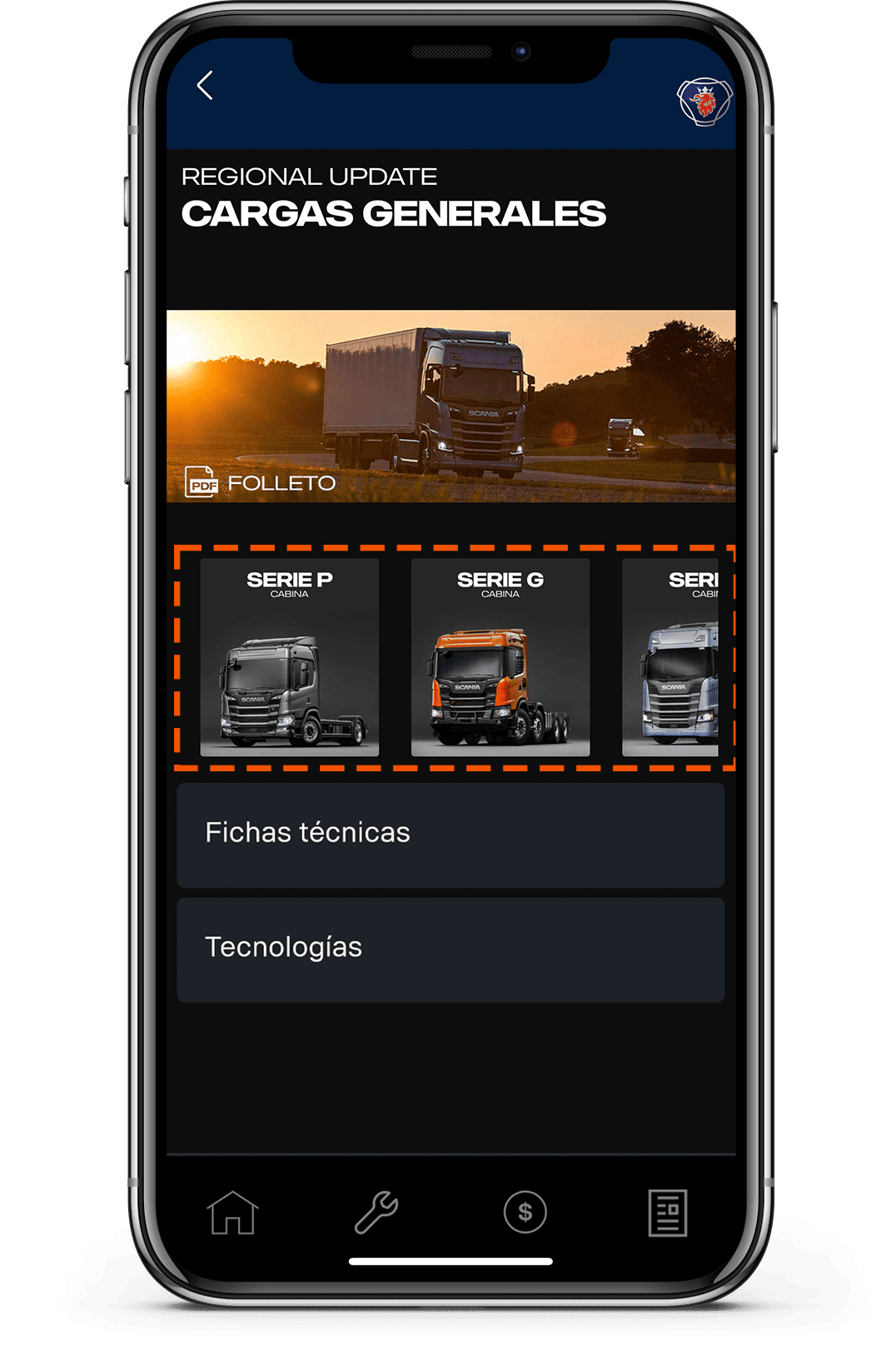
Horizontal Image Slider Cards
A slider that contains images and can be formatted with text to be used as multiple buttons to navigate inside the app.
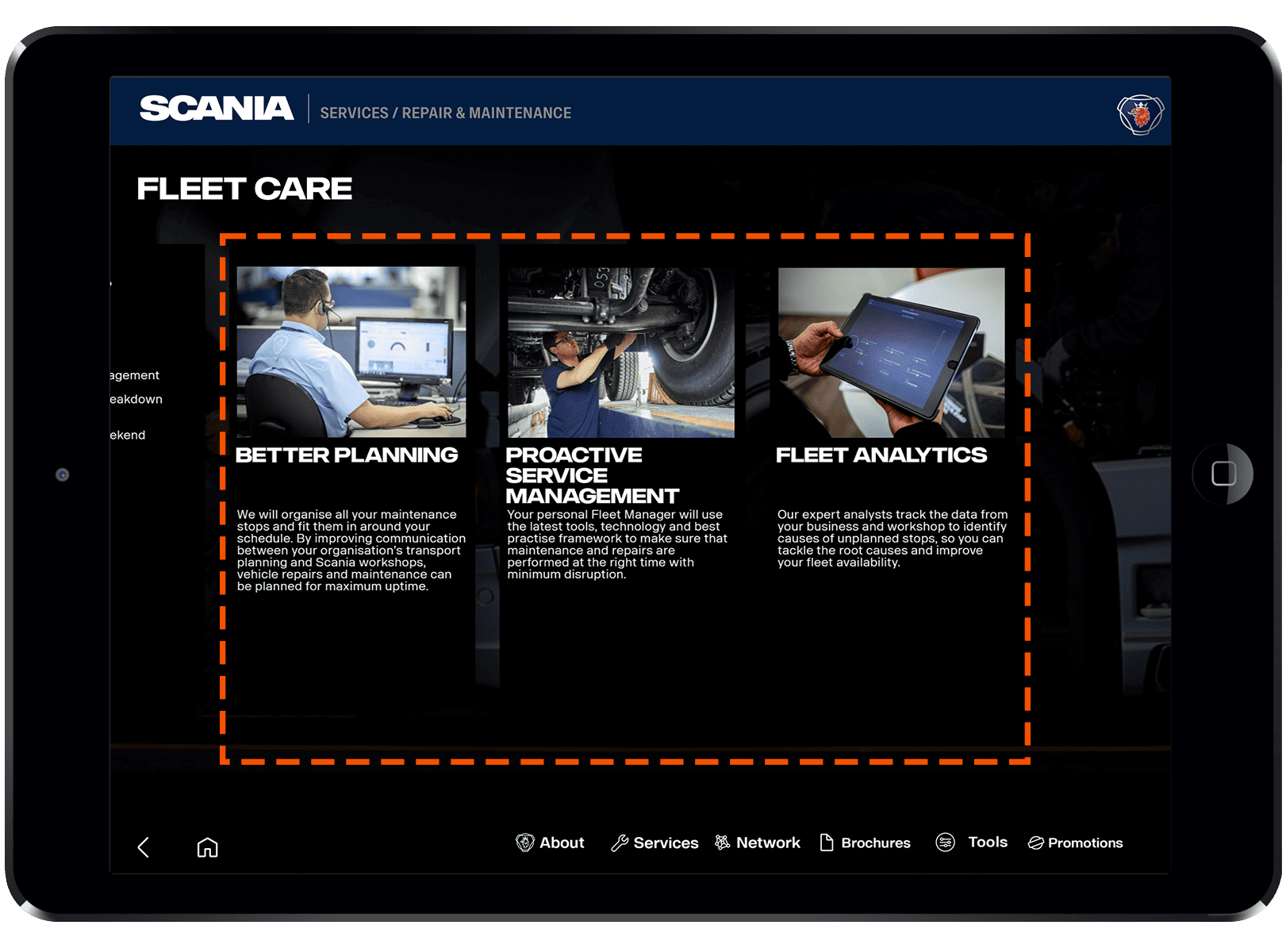
Single Cards
A button that contains a flattened image (PNG or JPG) and can be formatted with text. Typically can be added to a scrollable list.

Lists
This widget has been deprecated and does not work with the Scania Marketing tool.
Instead use the scrollable container widget.
Instead use the scrollable container widget.
Scrollable Container
A container that can have image buttons, text blocks and other widgets to be used as buttons
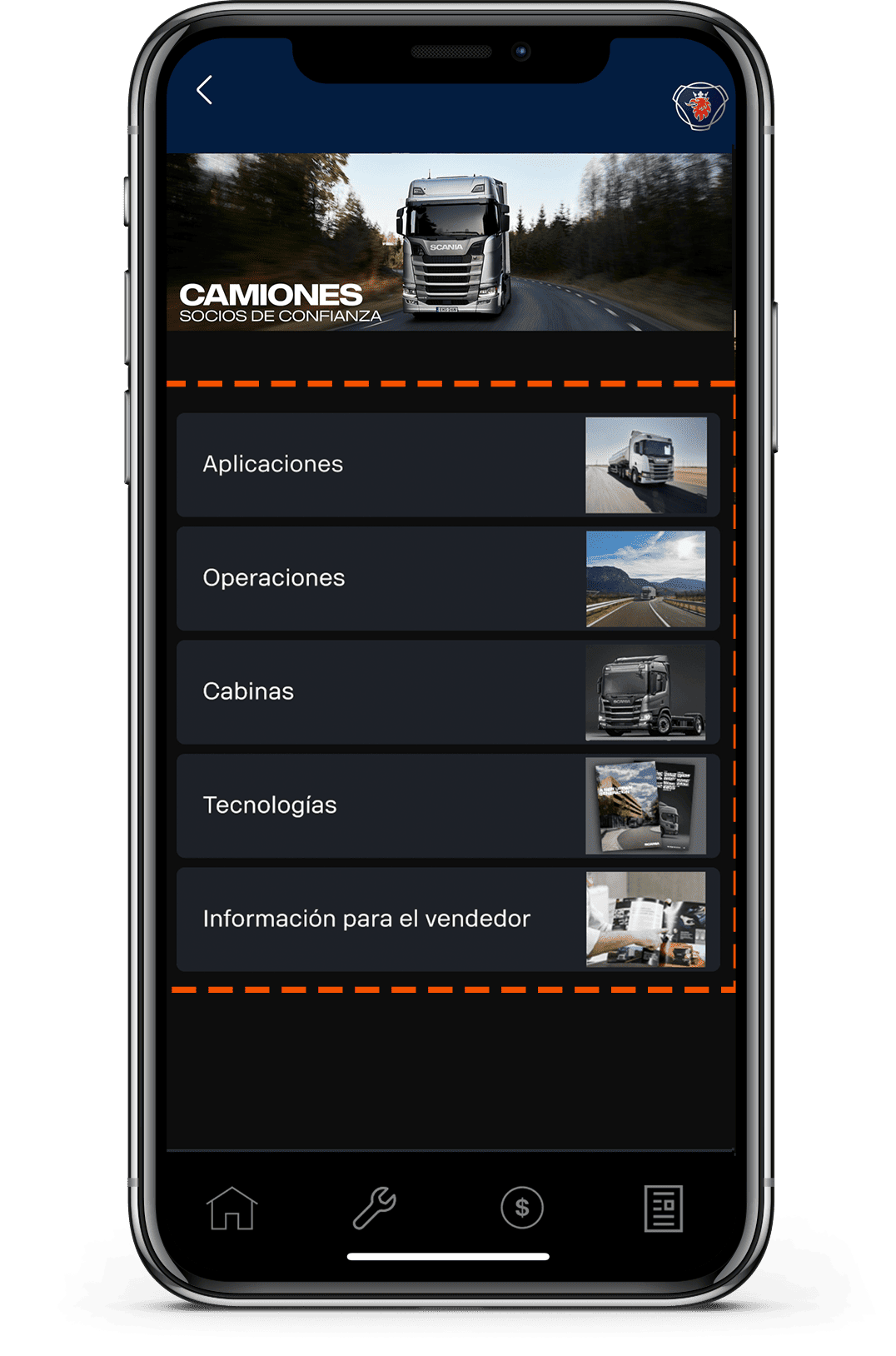
Menu
An html coded submenu inside an existing menu
Text Block

Form
Add an existing form toolset to a menu,